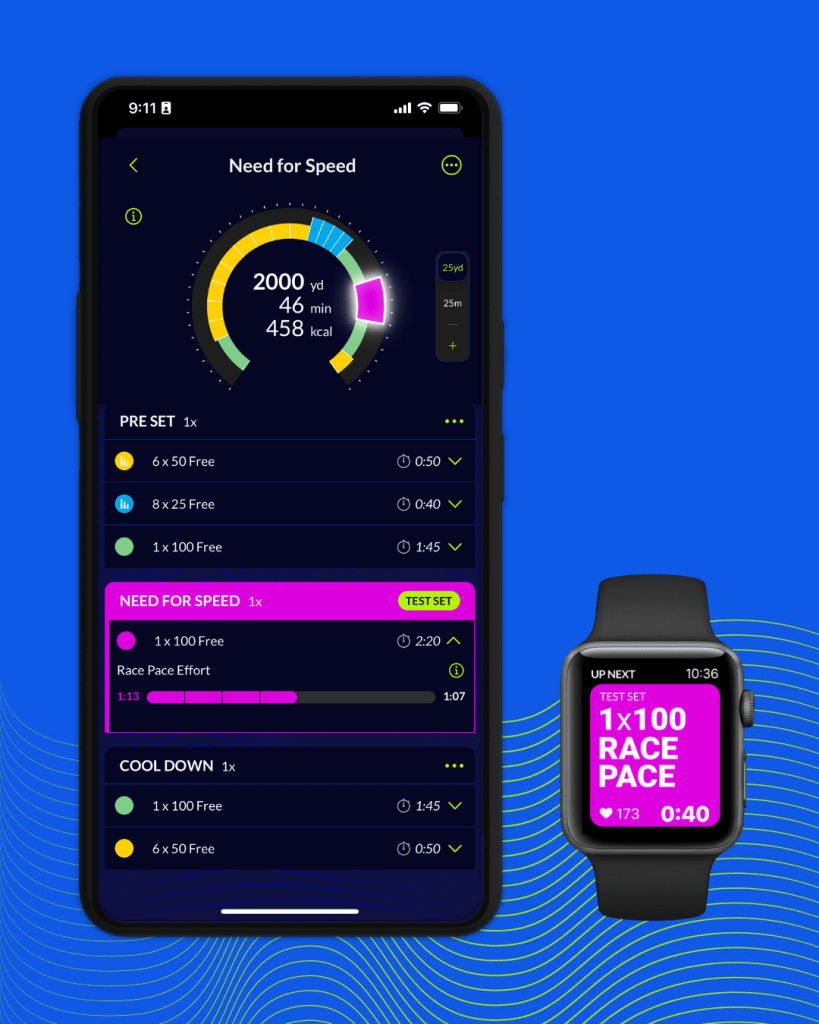As most swimmers know, the best way to swim faster is to challenge yourself in training and measure your results, and Test Sets are one of the best ways to do just that!
Test Sets in the MySwimPro app measure your speed, endurance, pacing and more. MySwimPro Coach will notify you when it’s time to swim a Test Set and track your performance over time so you can see how much you’ve improved.
Here’s the lowdown on why Test Sets are important and a preview of the Test Sets currently available in the MySwimPro app. Want to try Test Sets for yourself? Start a free, 7-day trial of MySwimPro Coach!
What is a Swimming Test Set?
A Test Set is a set within a workout that is designed to measure your performance. Test Sets are meant to be repeated multiple times over weeks and months to help you measure and compare your progress over time.

Test Sets can vary in their purpose. Some are focused on one all-out rep to measure speed, while others are intended to measure your endurance or aerobic threshold.
In the MySwimPro app, Test Sets include a warmup, pre-set and cool down before and after the main Test Set so you get a full workout in. Each Test Set is personalized to you, so you won’t end up swimming too much (or too little).
Why Should I Do Swimming Test Sets?
All swimmers can benefit from swimming Test Sets regularly. When you do the same Test Set multiple times, you’ll gather important data that shows how you have improved over time.

Instead of guessing at your best time or being unsure of your endurance, you’ll be confident because you have the data to back up your swimming. Learn more about the importance of Test Sets here.
Need for Speed: 100 Freestyle Test Set
The Need for Speed Test Set in the MySwimPro app measures your speed for one 100 freestyle at Race Pace. That’s one 100 as fast as you can go!
You’ll get a skill-specific Test Set depending on your Skill Level setting in the MySwimPro app. You will always do a 100 at Race Pace, but your warmup, pre-set and cooldown will vary depending on your skill level to make sure you’re getting exactly what you need to swim your best.
Endurance Challenge I Test Set
The Endurance Challenge I Test Set tracks your overall endurance and ability to maintain a specific pace for a longer period of time with short rest.
In this Test Set, you’ll swim 5×100 Freestyle at a Threshold Effort Level. Before you swim, take a look at your goal time for the Test Set. In order to pass this set, you must swim all five 100s at that goal time or faster. If you miss even one rep, you fail!

When you swim with a smartwatch, MySwimPro will automatically track your splits for each rep in this Test Set. Open the app after you swim to get your results and see if you passed!
Endurance Challenge II Test Set
So, you’ve completed the Endurance Challenge I and want to see what else you’ve got? Give Endurance Challenge II a shot!
This Test Set measures your endurance and pacing consistency over 10×100 freestyle at a Threshold Effort Level. It’s a killer set that will have your heart pumping…and that’s the point!
To unlock Endurance Challenge II, you must first complete (and pass) the Endurance Challenge I. To pass both Endurance Challenge Test Sets, you must hit your goal time (or swim faster) for all of the 100s in the set.
How to Do a Test Set in the MySwimPro App
MySwimPro Coach will tell you when it’s time to do a Test Set – usually about every 12 workouts. You’ll see this card on the Coach screen when MySwimPro Coach wants you to test yourself:

Tap on the card to learn more about your Test Set. Here’s how to log it:
- Review the Workout: Check out the full Test Set workout in the MySwimPro app. You will see the Test Set highlighted on the Workout Screen. When you’re ready, send the workout to your smartwatch for accurate split data and set-by-set guidance on your wrist as you swim. Or print a PDF of the workout to take to the pool with you if you don’t have a watch.
- Swim the Workout: After completing the warmup and pre-set, get ready for the Test Set! If you don’t swim with a watch, make sure to watch the clock and get your times after each rep to enter in the app later.
- Review Your Results: After completing your Test Set, open the MySwimPro app on your phone to check out your results! If you don’t have a smartwatch, enter your splits in the app to keep track of them.
- Determine If You Passed or Failed: For the Endurance Challenge Test Set, you’ll see a small trophy icon by your splits if you passed. If some or all of your splits show up in red, that’s a sign that you didn’t swim faster that your goal time for that rep (or reps), and therefore did not pass the Test Set.
- Update Your Seed Times: If you swam a new best time, make sure to update your Seed Times on your Profile to ensure your workout intervals reflect your new found speed!

How Often Should I Do a Swimming Test Set?
You won’t do a Test Set just once! MySwimPro will recommend a Test Set to you throughout your training (usually every 12 workouts) to make sure you’re continually measuring your progress.
If you don’t want to wait for MySwimPro Coach to tell you to do a Test Set, you can access the Test Set from your Performance screen. Here’s how:

- Open the Performance Tab on the Profile screen
- Tap on the Test Set you’d like to repeat
- Tap the info icon
- Tap View Workout
- Swim!
- Review your data
MySwimPro will track your times for every attempt of this Test Set to help you see how you’ve improved over time! Tap the Test Set on the Performance tab of your Profile in the app, below your best times for each stroke, to view all of your results.
The Need for Speed Test Set is just the first Test Set we’re bringing to you…stay tuned for more Test Sets coming soon! For more MySwimPro tips and FAQs, check out the MySwimPro Support Site.